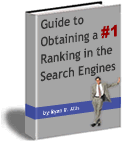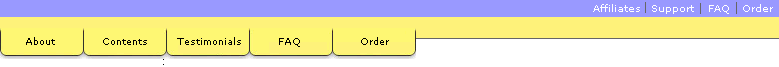
Home > Search Engine Resource Center > Search Engine Sentinel July 2004
Issue One | Tuesday, July 1, 2004
Subscribers: 1,231
Publisher: The Web Marketing Resource Center at www.zeromillion.com
Sponsors: The Entrepreneurs' Coalition, Search-engines-guide.com
:: CONTENTS
1. Message from the Editor
2. Making Your Web Site Search Engine Friendly Ryan P. M. Allis
3. Search Engine Glossary by Ryan P. M. Allis
--------------------------------------
Obtaining a #1 Ranking in the Search Engine
Get to the top of all the major engines for your targeted keywords
using the ebook guide the professionals use to obtain top rankings
in the search engines. Fully updated for July 2004. Learn more about
http://www.search-engines-guide.com.
--------------------------------------
This issue can be read online at http://www.search-engines-guide.com/resource/july03.html.
----------------
Message from the Editor
----------------
Welcome to the first issue of The Search Engine Sentinel. This newsletter contains articles on topics related to search engine optimization. It is published the first week of every month and brought to you by www.zeromillion.com, the Entrepreneurs’ Coalition, and the Search Engine Resource Center at Search-engines-guide.com.
This month’s issue begins with the article ‘Making Your Web Site Search Engine Friendly' that explains essential steps to ensure you are indexed by and obtain top rankings in the search engines. Following this is a glossary of search engine terms that is extremely helpful for newcomers and those who have chosen the do-it-yourself route to search engine optimization.
If you have any comments, suggestions, or would like to contribute content to be published in the newsletter or online, I encourage you to contact us at sentinal@zeromillion.com. Please do feel free to forward this newsletter on to your colleagues and associates. On behalf of the zeromillion.com team I thank you for being a subscriber.
----------------
Making Your Web Site Search Engine Friendly
by Ryan P. M. Allis
----------------
There are a number of things that can be done on a web site which will penalize it's rankings in the search engines. In this article I list the most important. Here is what you should avoid having on your web site.
1. Do not use image maps without accompanying text links
Image maps are simply images or graphics in which different parts of the image is linked to a different page. Often many horizontal or vertical navigation bars are simply images (buttons) that take you to another section of your site when clicked. There is nothing wrong with having images that are also links. However, if you do, you must make sure you also have text links on each of your pages (especially your home page) to each of the sections on your site.
You see, as I explained above, search engines collect their data through spiders. When a spider comes to your web site it first loads your robots.txt file if you have one. The robots.txt file can be used to tell a spider which, if any, sections and/or pages on your web site it should stay away from. Once the spider finished with your robots.txt file, it will most likely move onto your home page. From there it will traverse your web site and index all of the pages it finds (with a maximum of a few dozen, usually). The problem is, however, that the spider cannot "see" images, only text. It can only move to another page if there is a text link to another page. Therefore, if all your links are within images, it will not know the rest of your web site exists and simply move on to the next site in its endless list.
As you can see, it is crucial to have text links to each main section of your web site on every one of your pages.
2. Do not use drop down menus without accompanying text links
On the same topic, spiders are also unable to follow the links are in drop down menus. If you use a drop down menu so the user can select which section of your site to go to next, be sure to also use text links somewhere else on your pages.
3. Do not use frames
A cardinal sin in the world of search engines in using frames. Frames became popular a few years ago because they enable web site developers to easily change content displayed on a site across all of the pages by changing only one document. Since then, however, web site development programs such as Dreamweaver have provided the ability to use templates coding such as server side includes and global variables have enabled more developers to change uniform features (such as design, navigation bars, or text footers) by only changing one document.
However, some web site owners have persisted in using frames. This will be detrimental to their search engine efforts. You see, frames start with a frameset. The frameset is simply code that tells the browser which two, or more, HTML files to display in the browser. The problem comes from the fact that the search engines are able to read the code in the frameset, but are unable to follow the code to the actual frames (the HTML files). This causes the frameset pages to receive very poor rankings.
If you must use frames, be sure to put optimized pages within the <noframes> tag on each frameset page. However, managing this will be very time consuming if you have more than a few pages. My best advice to you is to simply not use frames.
4. Do not use dynamic content on pages you want to be indexed
Dynamic content, or pages that are generated on the fly from data in a database, can cause significant problems for the search engines spiders, and in turn, cause your site to be penalized and your dynamic content to not be indexed at all.
Dynamic content is generally only used by larger sites or experienced developed. So if you have no clue what dynamic content is or how to use databases on your web site you should have no cause for concern. Dynamic content can usually be spotted by looking for the ? or & symbol in a page name or a .pl, .cgi, .php, or .asp page ending.
There is no inherent problem in using dynamic content. What you must avoid is using dynamic content on pages you wish to optimize for the search engines. Also, if you are using dynamic content be sure you create a robots.txt file on your server in which you tell spiders to refrain from indexing this area of your site.
The reason search engines have problem with dynamic content is rather quite simple. Again, they are simply mindless spiders that follow text links. Since dynamic pages really are not "there", but rather created on the fly depending on what parameters are placed in the address a spider could potentially become trapped in a large database driven page. It would have to index the entire database and would be stuck in a loop until it did so, potentially crashing the site it was on. For this reason, most search engines have disabled the ability to index dynamic content. Google is the only engine that will index dynamic content; although it will only index the few pages before it force stops the loop and moves on.
The reason I mention this information on dynamic content is that there are quite a few very technically adept people out there who are able to create wonderful database driven web sites but do not learn about the marketing side until later. If you are one of these persons, simply make static copies of the dynamic pages that you will be optimizing and be sure to restrict the spiders through your robots.txt file.
5. Do not place JavaScript above your meta tags
Search engines often have trouble reading meta tags placed after JavaScript on web pages. If your web site uses JavaScript, be sure to place all of your meta tags above the JavaScript code.
In general, having JavaScript in your source code will make it more difficult for the search engines to find what they are really looking for, the text on your page. If possible, do not use JavaScript on your optimized pages, and if you must, do so sparingly.
6. Do not put optimized content deeper than three levels
Search engines typically only index the top three levels of any site. A level is simply a directory. For example if the address of a page is http://www.gardentips.com/garden/tips/growing/roses/info.html it will most likely not be indexed by the search engines as it was buried five levels deep. If you wanted the page to be indexed it would need to be located at something like http://www.gardentips.com/roses/info.html. Try to keep your navigation structure as flat as possible when creating your optimized pages.
7. Do not keyword spam
Keyword spamming, or spamdexing, was once a commonly known "trick" to increase keyword frequency and relevancy and in turn obtain a better search engine ranking on targeted keywords. Search engines caught on to this rather quickly, however, and now may penalize or even ban a site that attempts to keyword spam.
The strategy is simply repeating keywords over and over at the top, bottom, or margins of a page usually in very small (font size=1 or headline <H6>) type. Often this text would be made to be the same color as the background so that the visitor would not see it at all.
An example of keyword spamming could look like this:
<font size="1" color="ffffff">garden tips gardening landscaping garden tips gardening landscaping garden tips gardening landscaping garden tips gardening landscaping garden tips gardening landscaping garden tips gardening landscaping garden tips gardening landscaping garden tips gardening landscaping</font>
The hexadecimal code FFFFFF will make this text white. Assuming the background of the page is white, the text will not be visible to the reader.
This strategy simply does not work any longer and as mentioned may get your site banned from the search engines. Do not do it.
It is however, surely good to have high keyword prominence and frequency. So instead of doing the above, you could try inserting a keyword-rich paragraph near the top of your page such as this:
Come learn about landscaping and gardening in our garden tips section. If you have ever wanted to have great landscaping in your yard or a wonderful garden you'll not want to miss these garden tips.
These two sentences have all your targeted keywords multiple times without the risk of being penalized. Further, you have use one of your targeted keyword phrases in a link, further increasing your prominence and relevancy.
Review:
As a review, here are the seven things to avoid doing in order to make your site and pages search engine friendly
1. Do not use image maps without accompanying text links
2. Do not use drop down menus without accompanying text links
3. Do not use frames
4. Do not use dynamic content on pages you want to be indexed
5. Do not place JavaScript above your meta tags
6. Do not put optimized content deeper than three levels
7. Do not keyword spam
--------------------------------------
Want to have your site at the top of the major search engines for your
targeted keywords? If so, having a copy of 'Obtaining a #1 Ranking
in the Search Engines' at your side to guide you every step of the
process is essential. Pick up your copy now at http://www.search-engines-guide.com
--------------------------------------
----------------
Search Engine Glossary
by Ryan P. M. Allis
----------------
Affiliate Program - Software that enables a business to pay affiliates a percentage or specific amount per sale. This is an effective way of obtaining incoming links.
Cost Per Click (CPC) - Search engines which display results not by relevancy but by the amount advertisers are willing to pay to be listed on each search term
Content Syndication - Either offering your own content for use on other sites in exchange for a plug or link or using content from other sites with permission. This is a good strategy and effective quid pro quo for both parties. One receives free publicity and the other receives unique and quality articles for keyword optimization without having to write each proprietarily. Offering your articles on other web sites is a great way to build incoming links.
Crawler - see Spider
Database - A collection of data in tables stored on a server. Generally content within a database is not able to be indexed by the search engines.
Domain Name - The top level web address or uniform resource locator (URL) that corresponds in the DNS records to the IP address where the site is hosted. Garden-tips.com is a domain name.
Dynamic Content - Content on a page from a database which is called based on the query parameters. This content is generally not able to be indexed by the search engines.
Frames - Multiple HTML sources (pages) that are displayed in the same page-view by a browser. The visitor will see a single page displayed that can contain top, bottom, left, right, and middle sections (the frames). Search engine spiders generally do not like frames.
File Transfer Protocol (FTP) - The means through which web pages are uploaded to a server.
Image Maps - A single image broken up into parts, or slices. These are often used for navigation. Different areas of a single image can be linked to different pages. Image maps are fine to use, as long as accompanying text links and ample body copy is included as well on all pages.
Incoming link - A link on another web site that is to your web site.
Indexing - The act of a search engine spider listing your site in its database so it will show up in search results
Hyper Text Markup Language (HTML) - A basic programming language used to create web pages. Optimizing the HTML code on a page is essential for obtaining top search engine rankings.
Hyperlinks - Text or images that, when clicked on, take the visitor to another web site or page within your site. These are most commonly known as simply links. The more web sites that link to your web site, the higher your search engine rankings.
JavaScript - A coding language used within browsers for various effects. Can cause a lower search engine ranking in some cases.
Keyword - A term for which you want your site to show up in the results when searched. Generally you will want to compile a list of relevant and potential keywords and then optimize a page on your site for each.
Keyword Effectiveness Index - A term coined by the Wordtracker service that is a function of the competitiveness of a keyword and the number of searches for that keyword.
Keyword Frequency - The number of times your targeted keyword is in a specific area of your page including the meta tags, heading tags, body tag, and alt-tag. Generally you will want your keyword to be listed a number of times in each. As an approximate rule of thumb, use your keyword no more than three times per meta tag, four times in heading tags, twenty times in the body tag, and ten times in the alt-tag.
Keyword Prominence (Density) - How close to the start of an area that your keyword appears. The closer to the beginning your targeted keyword appears, the higher the prominence, the higher the prominence the better. Prominence applies to the words within the title, body of the document, the meta tags, the heading tags, and the alt-tags.
Keyword Spamming - Using a keyword repeatedly out of context in an attempt to gain additional frequency and in turn obtain a better search engine ranking.
Meta Tags - the description and keyword tags with the <head> tag at the top of every web page. These are not as important as they once were, but it is still recommended to have them and insert your targeted keyword for that page within.
Links - see Hyperlinks
Link Popularity - The number of other web pages that link to your web site. Search engines view links as votes of confidence so the more links you can obtain, the better. You should avoid low quality links from places such as Free For All (FFA) pages and link farms.
Link Reputation - The quality of the incoming links to your site. The more closely related and greater trafficked sites you can obtain sites from, the better your link reputation and the higher your rankings.
Off-site optimization - Optimizing factors such as domain name, link popularity, and link reputation that cannot be changed through modifications in the HTML code.
On-site optimization - Optimizing by modifying page source code factors such as keyword frequency, keyword prominence, title, meta tags, body copy, alt-tags, navigation, etc.
Pay Per Click (PPC) - see Cost Per Click
Ranking - The number that your web site is listed for a specific search term in a specific search engine.
Ranking Algorithm - the proprietary mathematical formulas, variables, and set of weights that a search engines uses to determine a site's ranking for a keyword search. Search engines guard these carefully.
Registrar - Company through which you can register domain names
Search Engine - a utility that enables a user to quickly search the Internet to find web sites on searched for topics.
Search Engine Optimization (SEO) - The act of optimizing a webpage and/or web site to perform well in the search engines. There is a growing niche of consultants and firms who specialize in this.
Search Term - See Keyword
Site Map - A page on a web site that lists and links to every other page on that web site.
Source Code - The code of a web page that must be optimized for the search engines. You can view top ranked sites source code to gain information on what they have done to obtain their top ranking.
Spider - A software robot that continuously crawls pages on the Internet and collects data that will be analyzed using a ranking algorithm.
Static Content - Content on a web site that is hard coded onto the page and does not come from a database. Search engines have no problems indexing this content, unlike dynamic content.
Submission Service - A service which charges a fee to submit your site to the search engines for you. Using these will usually be unnecessary as it is free to submit to the search engines and you only need to submit to five separate engines to be listing in every one of the top ten.
Wordtracker - A web-based service that enables you to research keywords for optimizing on your site.
--------------------------------------------------------------------------------
This glossary is an excerpt from Appendix B of Obtaining a #1 Ranking in the Search Engines. This guide is recommended for anyone wanting to optimize their site for the search engines and obtain top rankings for the targeted keywords in the major engines. Learn more at http://www.search-engines-guide.com
----------------
This concludes issue one of The Search Engine Sentinel. We'll see you
in August. Please do feel free to forward this on to your colleagues
and associates. If you are not subscribed and would like to subscribe,
please visit http://www.search-engines-guide.com.
If you would like to contribute content, become involved with the zeromillion.com team, make suggestions, or provide feedback please feel free to contact us at info@zeromillion.com.
This newsletter is published by www.zeromillion.com with support from the Entrepreneurs’ Coalition (www.entrecoalition.org) and the Search Engines Resource Center at http://www.search-engines-guide.com/resource/.
Comments/Suggestions: Email info@zeromillion.com
Contribute Content: Email content@zeromillion.com
Contact Publisher: Email ryan@zeromillion.com
Archives online at: http://www.search-engines-guide.com/resource/
The Search Engine Sentinel is powered by IntelliContact Pro
Become an affiliate at http://www.intellicontact.com/partner/
| About the Guide | |
| Table of Contents | |
| Testimonials | |
| FAQ | |
| Affiliate Program | |
| Resource Center | |
| Order |